Online Metronome
A Quick Look at Metronome Online
In the fast-paced world of digital music tools, The Metronome Online has become a reliable partner for musicians, composers, and beginners. This easy-to-use tool can help you keep time and stay on track, whether you're learning a new instrument or working on your rhythm. The Metronome Online is much more flexible than physical devices because you can use it on any device at any time without needing any extra tools.
This online metronome app lets users sync their tempo with just a few clicks. You can easily set and follow your rhythm on the digital platform, whether you want to stay on beat at 60 bpm, 100 bpm, or even 120 bpm. You can also use different beat patterns, such as quarter note, half note, or crotchet styles.
Many musicians also use online metronomes, along with other tools like a bpm finder or a tempo tapper, to make their practice even better. You can even use cool features like the visual timer, which shows you how long you've been playing and helps you keep the beat. It's easy to use because of the tap for bpm feature, and people who want to match the tempo can do so.
The Metronome Online is more than just a way to make beats. It can also show you how to keep time while you play. It makes you want to play music, whether you're practicing your scales, getting in shape.
Use Our Online Metronome ?

Convenience
No stress, no work! With just one click, you can get right into the rhythm with our free online metronome. It's great for short practice or warm-up sessions.
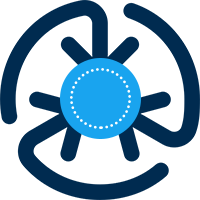
Precision
No matter what speed you're at, our metronome keeps a steady beat. It should help you learn how to do things on time.
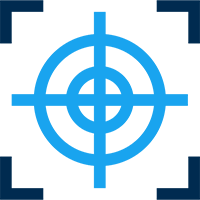
Versatility
This tap tempo tool is helpful for teachers, dancers, musicians, and anyone else who needs to keep time. You can use it for timed drills, music practice, or focused sessions.
Metronome Online : How to Use
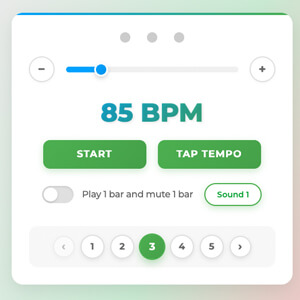
The Metronome Idle
You can change the BPM to what you want by moving the slider or tapping the tempo. When you're ready, click the "Start" button and get ready to practice in perfect time.
The Metronome Running
The beat is now real! Your tempo will be guided by the audio and visual pulses. Let every tick help you get better at timing and keep your practice steady and smooth.
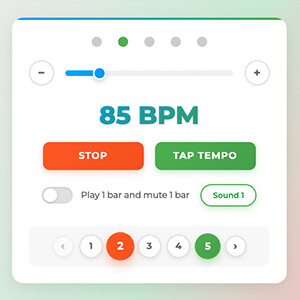
Why Should You Use an Online Metronome?
Using an online metronome is a good way to keep your musical discipline, no matter how good or bad you are at playing the guitar. An online metronome doesn't need to be set up or have batteries, and it lets you easily access it, change the BPM in real time, and control it in many ways. With just one click, you can quickly change the tempo to what you need.
One of the best things about this is that it has a built-in tempo counter and bpm tapper that lets users tap a beat and sync up with their own rhythm. You can even use the tap bpm feature to find your natural groove before you start practicing for real. These changes in real time let you switch between styles, from jazz to metal, and make training more interesting.
The inclusion of practice-specific tools like the 1 minute timer, three minute timer, or even a 35 minute timer for longer sessions is another major reason to use it. These features make it easier to break up your practice into specific time blocks. You're not just listening to the beat; you're also keeping track of your session with a cronometer-like setup that holds you accountable.
Digital metronomes are also easier to use and cost less. The Metronome Online makes sure that you get the right tempo every time, whether you want an allegro bpm or a steady 80 bpm. This tool is perfect for a world that values both ease of use and accuracy.
How to Know Tempo and Beats Per Minute
If you want to be good at music, you need to know what tempo and beats per minute (BPM) are. BPM is the numerical representation of a song's tempo, which determines whether it is slow and emotional or fast and upbeat. A 60 bpm pace, for example, means that there are 60 beats every minute, or one beat every second.
You can see and hear this speed when you use a Metronome Online. Every click or flash matches up with a quarter note or crotchet, which makes it easy for your body and instrument to stay in sync. Changing the BPM helps musicians keep time, learn the rhythm, and not rush or drag during performances, whether they're playing classical pieces at 100 bpm or modern tracks that need a steady 120 bpm.
BPM tap and tap for BPM are features of modern online tools that let you tap your desired speed and get an accurate reading. This is especially helpful if you want to remember a song's tempo or try to copy it. Tools like the bpm counter can turn natural rhythm into numbers that can be measured. This is great for songwriters and beat makers.
Being able to control the tempo online is a game changer. Even terms like "allegro bpm" or "monotone" aren't so scary when you have the right metronome app or browser tool. You're not just playing music; you're feeling its rhythm.
1-Minute Timer and 3-Minute Routine Ideas Make Practice Segments Easy
Using a Metronome Online to break up your music practice into shorter, more focused time blocks can really help you get more done. Instead of long, tiring sessions, try breaking them up into 1- or 3-minute chunks to work on specific skills with more focus and intensity.
The 1 minute timer is great for quick warm-ups, scale runs, or concentrating on one challenging bar. Simply set the timer to 1 minute, select the tempo you want, and hit play. This structure helps you pay close attention while keeping the pressure low. For instance, practice slower phrases with a metronome set to 60 bpm or faster phrases with a metronome set to 120 bpm. You get better at being on time and faster this way.
Try using a 3 minute timer to work on arpeggios, rhythm drills, or dynamic phrasing next. You give your brain just enough room to grow without getting tired by using a three minute timer. These focused bursts can include a variety of modes, such as metronomo style clicks, bpm tapper, or visual timer.
The goal is not only to practice more, but also to practice better. When you use BPM tools and timer 1 minute sessions together, your routine becomes a fast, beat-driven process. Short, timed segments keep you motivated and help you get better, no matter how good you are.
Tools For Finding Tap Tempo and BPM
The Metronome Online has tools like the tap tempo and BPM finder that can help you quickly and reliably get your rhythm back on track when it feels off. These features help musicians of all skill levels stay in time with the natural flow of a song, even when there isn't a reference beat.
The tap for bpm function is easy to use. Just tap along to the beat, and it will show you the beats per minute right away. This tool is great for figuring out how the tempo changes between sections or when you want to match your playing to the energy of a song. The BPM counter is helpful if you're playing at 100 bpm, 80 bpm, or even just trying to figure out if a section feels like a quarter note pulse or a half note groove.
Another benefit is that it helps you make playlists or plan rehearsals more accurately. A lot of people also use the bpm tapper to practice before switching to full metronome mode. Your sessions can be more flexible with options like tempo tapper and bpm tap.
You're not just playing with these tools; you're also figuring out how fast the music is in real time. It's a must-have for songwriters, performers, and students who want to get better at timing and tempo.
To Make Your Practice More Effective, Use Popular Metronome Tools and Apps
The tools you use are just as important as the time you spend practicing. With Metronome Online, people can now use the best metronome tools and practice apps to keep their rhythm practice on track and get better over time.
These apps' visual timers let you focus on your performance while keeping an eye on the rhythm. Many tools also have a bpm tapper that lets you match the tempo of any song. You can easily change the speed of your music with apps like this. You can go from 120 bpm to 60 bpm and even to allegro bpm ranges.
These integrations are useful whether you're using a music beat maker, learning how to play quaver music, or getting your band to play in time. Add-ons like metronome apps can record your sessions, keep track of your progress, or help you make your own loops.
This flexibility also helps people who use online metronome platforms because they can set the timer to 1 minute or follow a structured practice session. You can also use tools like the tempo tapper with these apps to make your sessions smarter and easier to keep track of.
If you really want to get better at timing and technique, syncing these tools into your daily life is a smart, modern way to do it.
Advanced Practice Modes: Speeds Range from 60 Bpm to Allegro
When you're ready to speed things up, Metronome Online has advanced tempo ranges that are perfect for both serious musicians and beginners.
Practicing at slower speeds, like 60 bpm or 100 bpm, helps you learn how to move your fingers and speak clearly. By gradually increasing the speed to 120 bpm or higher, you can maintain the tempo and fluency. In this case, the tempo tapper is helpful because it lets you match the speed of any song or your own.
The visual timer is popular among users. It works with the tempo settings to organize exercises into time blocks. These speeds are very important whether you are learning how to play a quarter note, getting better at playing a half note, or syncing up fast crotchet patterns.
You can also use less common tools like a bpm finder or try out the bpm tapper functions to match your favorite songs or classical pieces. These speeds aren't just numbers; they tell you how to work on your timing and musicality.
Advanced tempo control is where you start to master, whether you're just starting out or pushing your limits.
Bear Clicker, Quaver, And Monotone Modes: Not Just The Basics
Metronome Online has a bear clicker that makes it easier to hear downbeats and quaver visuals that help you learn rhythm better. The monotone function is great for musicians who need a steady beat without any noise. These options are more than just fun; they teach your brain how to keep track of the tempo in various songs. Whether you prefer to work with quarter note pulses or try out the metrenome's unique clicks per second, this setup encourages more active rhythmic participation. It's not just a beat; it's a better way to learn how to play any instrument's tempo patterns.
Flexible Time Blocks: You Can Have a Focus Session That Lasts 2, 4, or Even 6 Minutes
It doesn't have to take an hour to practice every time. Using Metronome Online, you can divide your practice into short, focused time blocks, such as a 2 min timer, a 4 min burst, or even a 6 min timer for more intense parts. You can also use these with the visual timer to help you focus better. This is great for drills, warm-ups, or even cool-downs because it is so flexible. You can keep your sessions organized and efficient by setting a 60-second timer or stacking several segments with the tempo tapper. This is great for busy musicians who want to get the most done in the least amount of time.
Frequently Asked Questions About The Online Metronome
What is a metronome?
A metronome is a device that makes a steady beat to help musicians keep time while they practice.You can set a specific beats per minute (BPM) with tools like Metronome Online. This makes it easy to stay on rhythm no matter how good you are.
How many beats per minute is normal?
Most songs have a tempo that is very close to the resting heart rate of adults, which is 60 to 100 beats per minute. For example, Metronome Online tools often use 60 BPM for slow practice sessions.
What is the tempo?
You can use Metronome Online's tempo tapper and bpm finder to help you find and set the right tempos for your songs.
Is it possible to plan short practices using a 1 minute timer?
Yes, Metronome Online allows you to plan focused practice with features like a 1 minute timer, which is great for scales, warm-ups, or quick finger drills. Longer intervals, like a three minute timer or a 60 second timer, are also supported.
Can Metronome Online be used with all instruments?
Yes, for sure. Metronome Online works with all instruments, including guitars and pianos. It has features like a visual timer and adjustable tempo that make it easy to practice with quaver and crotchet rhythms.
What is the difference between BPM and tempo?
BPM, or beats per minute, is the number that tells you the tempo. The bpm tap or tap for bpm tool on Metronome Online helps you find the tempo by tapping along with a beat.
Is there a metronome that can help with more advanced practice?
Yes! In Metronome Online, you can change the quarter note, half note, and even the monotone beats. It has advanced modes that go from 60 BPM to Allegro BPM, like Allegro or 100 BPM.
How do I know for sure that I'm on time?
The bear clicker, visual timer, and bpm counter on Metronome Online can help you keep a steady beat. Keeping your tempo is like having a coach.
Is it possible to change the length of the timer?
Yes, for sure. With the help of Metronome Online's features, you can set a 2 minute timer, 4 minute timer, 60 minute timer, or even a 35 minute timer with music.






